VostroPay.
The smarter way.
Welcome to VostroPay, the payments provider that unifies payments, so your customers have a seamless shopping experience no matter where, when, or how they want to pay.
Even better, VostrosPay’s advanced POS terminals integrate automatically with your existing systems to deliver fast, secure transactions at every customer touchpoint be it online, in person or a multi-channel combination tailored to your business.
Get a QuoteSave with an all-in-one solution
By integrating your POS to a powerful backend, you will have more visibility over inventory, can follow every transaction in every channel in real-time and realise operational efficiencies across your business.
Smart automation
Gone are the hassles of technological overwhelm and manual end-of-day functions like cross-checking and reconciliations.
Smart acceptance
Capture customer payments from the counter, at the table or anywhere in your venue and accept many payment types including credit card, debit card or mobile wallet.

See your money sooner
Bring cashflow forward with same day funding every day of the week.
Local 24/7 support
Our experts are on call and on the ground whenever you need help.
Plug and Play
Set up your POS without worry and be up and running without interruption.

Accept every payment
Connect with over 500 providers and never miss a payment in any channel.
Single-view dashboard
Simplify your reporting and know more about your customers at a glance.
Full security
Each transaction is checked for fraud plus you are automatically PCI-compliant.
VostroPay puts customers first so they have a seamless payment experience and you capture every sale.
How?
Simply by bringing everything under one roof and connecting all customers in all channels to all methods of payment – a best practice known as unified commerce.
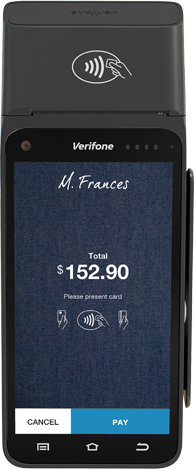
Unified commerce frees up time and delivers operational efficiencies across physical and online payments, including:
- Shorter queues, faster checkouts
- Automation of manual functions
- Mobile payments – at the table or anywhere in the venue
- Fewer chargebacks
- Less cart abandonment at POS
- Business branding on terminals
- Contact-free payments like Pay By Link
- More time with customers thanks to less time processing payments
- Individual payment solutions, not a one size fits all approach
- Advanced technology that grows with you so you’re always cutting edge
Get a Quote
VostroPay provides competitive pricing with business software customised to your business needs.
